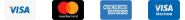How to securely share your login details
If you included Instagram posts or any of our Growth Boosters, please securely share your login details here.
We gain access to your login details securely via a password management app called LastPass – this app keeps data and privacy secure.
Here’s a walkthrough of how to securely share your login details:
Step 1: Sign up for LastPass by clicking here.
Step 2: Click 'Passwords' from the menu on the left.
Step 3: Click the red plus button and upload your password.
Step 4: Hover over the password and click the share button on the right.
Step 5: Enter Team@socialmultiply.com and click 'share'.
How to share your images
If you have any images you would like us to use in your social media posts, share them with us here.
If you have images that you would like us to use in your posts, then please upload them to a Google Drive folder and invite Team@socialmultiply.com . This is the only email address to invite, if you invite a different email address we will not have access
Here’s a walkthrough of how to share your images:
Create Google Folder: Name It "Company Name - Social Multiply
Share it with Team@socialmultiply.com
I have specific products, promotions, or events I want you to promote
Need something promoted? Here's how it works.
If there's anything you want us promote, please do let us know via one of these channels: SocialMultiply Login
Email: Team@socialmultiply.com